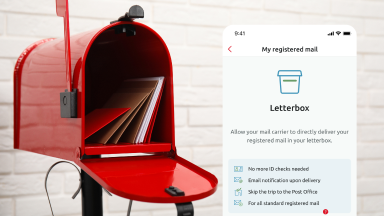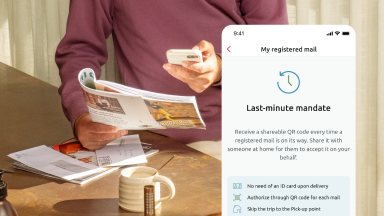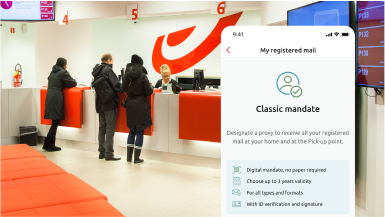Your delivery preferences, your rules
Receive registered mail
anywhere, anytime
Never miss a registered mail delivery
You can never be totally sure what the day will bring. Including registered mail. That’s why we offer flexible solutions that fit your lifestyle perfectly. Whether you’re on the way, at work or on a trip. We ensure your incoming registered mail is delivered as per your preferences and give you a heads-up in the app when it’s on the way to you. So you’re always overseeing your registered mail.

Easily grant mandate via the My bpost app
To validate your proxy online, we first verify your identity.
You can do this quickly and safely via itsme® or by scanning your identity card in our app.
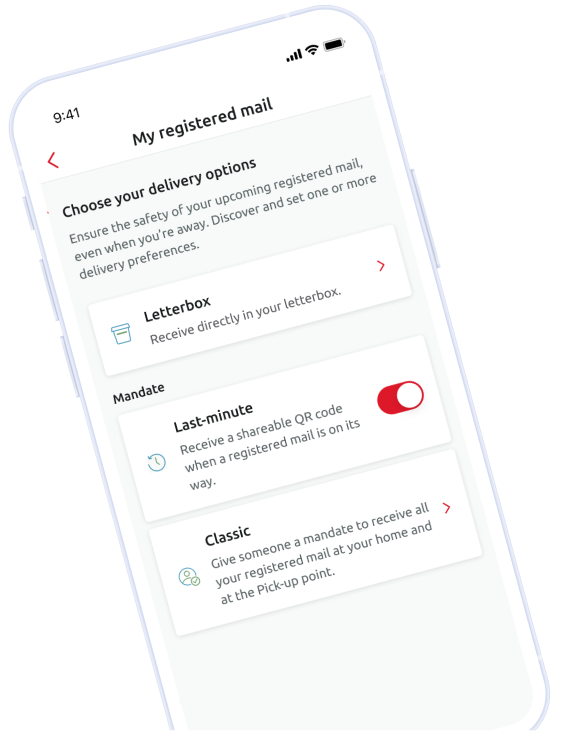
Scan the QR code to
download the app

Set your preferences in the My bpost app
- Receive a notification before delivery of your registered mail
- Choose letterbox delivery or grant a mandate
- Save time and skip the queue at pick-up
Sending your registered mail can be easy too

DIY shipping label
Create your shipping label yourself in the app. Download, print, affix and post. And you’re done!

Post nearby
In a Red Letterbox, at a Post Office or Post Point. There’s always one near you.

Track mail
Like to know where your registered mail’s at? Check the status in Track & Trace and the app.
Perhaps you still have one of these questions
In this case, you have two possibilities:
- Either you give a postal mandate form to someone (18 and older) to pick up the registered mail in your place
- Or you have the Moving Department at bpost keep your mail until you return.
If you are not at home, the postman will deliver the registered mail in accordance with the delivery preferences you have set in the My bpost app. If you have not set any delivery preferences, the postman will leave a failed delivery notice. This notification clearly states:
- Where you can pick up your mail
- the dates and times when you can pick up your mail
Delivery preferences for registered mail
You can set your preferences for how your registered mail is to be delivered in the My bpost app. These are the options:
- Delivered to your letterbox: we won’t ring your bell, we’ll simply put the mail straight through your letterbox.
- Proxy: in the app you authorise someone else to take receipt of your registered mail. More details about proxies.
- Postpone delivery to your home by one working day.
- Immediate delivery at a Post Office or Post Point.
These last two options only become available once a registered mail has been announced. In that case, you’ll get an email or an app notification stating the delivery date and location.
Just because you've granted a mandate to receive your registered mail directly in your mailbox doesn't mean that the postman can drop off all registered mail without asking for your signature.
He will need your signature for the following registered items:
- with acknowledgement of receipt including court mail
- from abroad, for which you must pay import fees
- with tailor-made insurance, because of their value
- electoral
- too big to fit in your letterbox
The postman must also ring your doorbell if your letterbox is not compliant or not sufficiently secure (e.g. open or full).
In exceptional cases you will not receive an email confirmation with QR code. No need to worry. You can always share the QR code with your proxy holder in the My bpost app. Sharing options include WhatsApp, Messenger and Telegram.

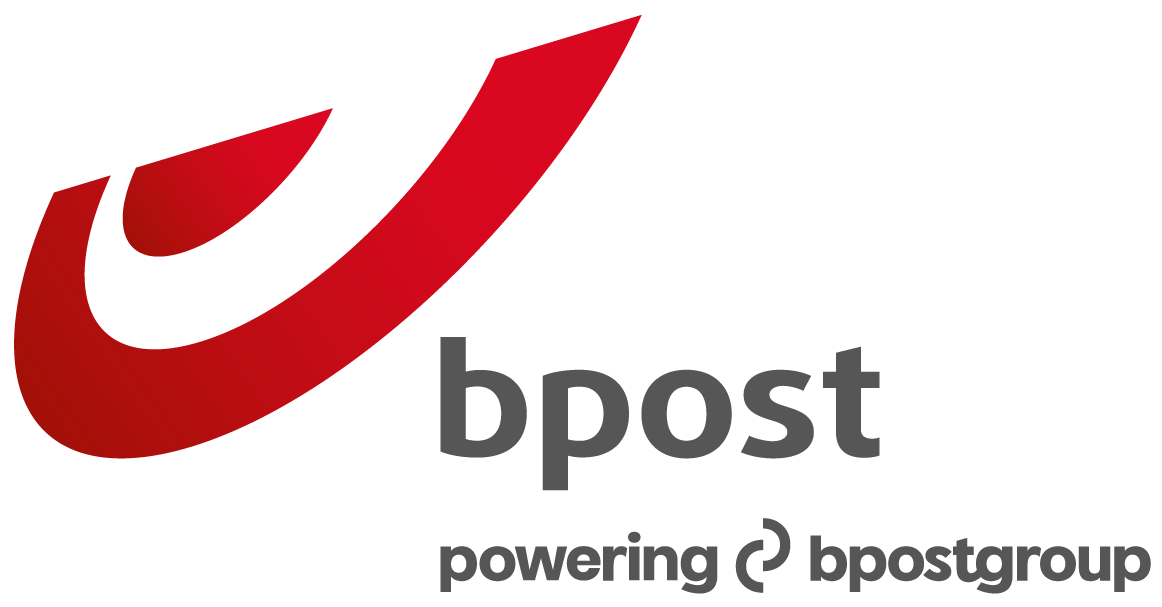

.png)