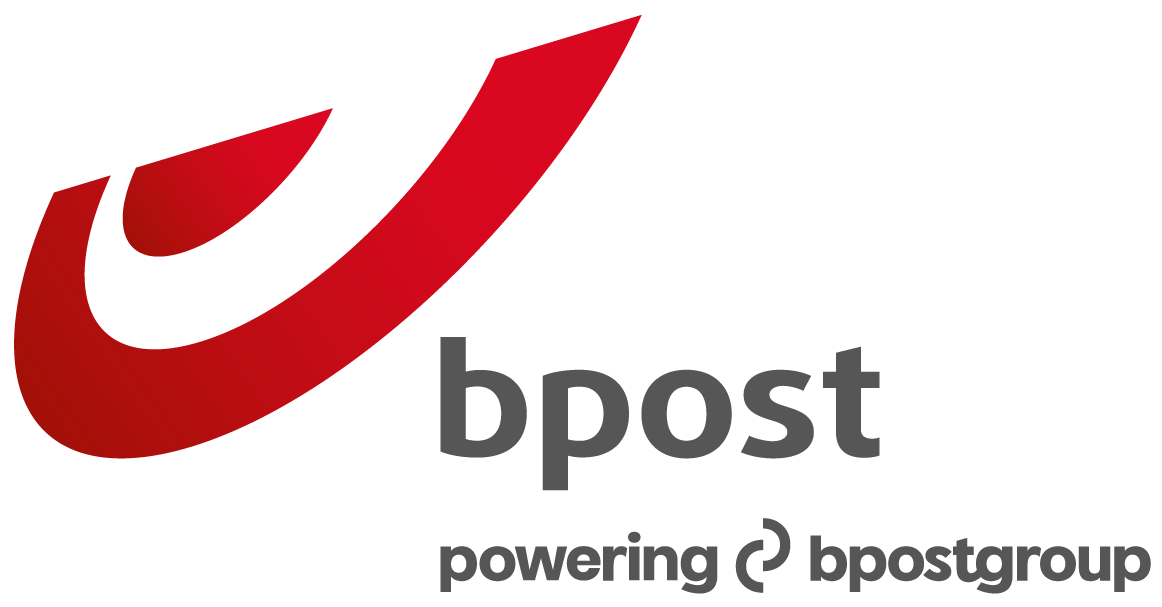Receive a parcel
Brought to you with care
Track your parcel
All you need to know about delivery locations, details, and options with bpost.

At home
“Ding, it’s the mail carrier!” All week long, bpost delivers parcels right to your door. Not home? No worries! We’ll drop it off at a nearby Pick-up point or follow your delivery preferences.

At a neighbour or in a safe place
Because we know you prefer to avoid that extra detour, we’ve got you covered! Let us know online, via the app, or on our website if you'd like your parcel delivered to a neighbour or placed in a safe place when we see you're not home.

At a Pick-up point
Eco-friendly and worry-free, Pick-up point delivery is a great choice. Whether it’s selected by you or the sender, set by default, or simply your preferred option when you’re not home—it's all about convenience.
Need a hand with a Locker?
Learn how the (screenless) Lockers work.

At a nearby address
Our postmen and postwomen like to make your life easier. If that means dropping your parcel at your mom’s or a friend’s place just two streets away, they’ll happily do it! Just let us know online before they hit the road in the morning.

A day later at home
Another little peace of mind bpost wants to offer you when it comes to receiving your parcels. If it’s more convenient, you can ask to receive your upcoming parcel the next working day instead.

Receiving a parcel from abroad
If your parcel’s coming from an EU country, you’re all set—no extra fees or hassle!
But if it’s from outside the EU, it’ll go through customs, and there might be some import fees.
Frequently ask questions
If your parcel was not delivered, check the status of your shipment via Track & Trace or the My bpost app first.
If the status of your parcel has not changed for a while (at least 5 workdays for shipments to a neighbouring country, at least 10 workdays for the United Kingdom and all other countries), ask the sender to contact our customer service.
Only the sender of your parcel can submit a complaint.
Why do I have to contact the sender?
Only the sender of your parcel can submit a complaint about a parcel that is not delivered. The sender will look for a solution together with bpost.
If you are the sender, please contact our customer service via the online form. This way you can immediately provide all the necessary information and documents to process your file.
A couple of tips if you have not received anything:
- Check if someone else (your neighbour or flatmate) has received your parcel.
- If it is a small parcel, the postman may have delivered it to your letterbox without ringing the doorbell.
- Your parcel may also have been delivered according to your delivery preferences (directly to a Pick-up point, to your safe location or to your neighbour). If it is left in a safe place by your home, you can view the photo of that safe place in the My bpost app or Track & Trace.
- Also make sure that you have not received a failed delivery notice from the postman in your letterbox. It will tell you where your parcel has gone to. Keep in mind that you only receive this notice if we cannot reach you digitally.
If you are the receiver and you still cannot find your parcel, please contact the sender for a solution. He is the only one who can start an investigation at bpost and make sure that you still receive your parcel.
If you are the sender, please contact our customer service. This is best done using our online form. This way you can immediately provide us with all the necessary information and documents to handle your ticket.
As soon as bpost has received your shipment, you can track its progress via the My bpost app or Track & Trace using the barcode.
You will often receive an email from the sender when your barcode is created. In most cases, you will not be able to track your parcel immediately via our Track & Trace. This is because it is still being prepared by the sender and therefore has not yet been handed over to bpost.
As soon as the sender hands your parcel over to bpost, you will be able to track it.
If you know you won’t be home, you can request the following delivery options for this shipment:
- Directly to a Pick-up point in your neighbourhood
- Directly to a different address the same day
- The next working day instead
- To a safe place
- To a neighbour
For future deliveries, you can plan ahead by setting general delivery preferences in the MyPreferences web portal or in the My bpost app.
Tip: with the My bpost app, you can follow all your parcels at a glance and change your delivery preferences up to 5 minutes before the delivery.
If your shipment has the status "On the way to Belgium", it has not arrived in Belgium yet. The delivery periods of a foreign shipment to Belgium vary from country to country. You can find out how long it takes on average for your parcel to arrive in Belgium via Track & Trace. This period is based on previous shipments coming from this country.
My parcel comes from inside the European Union
here is no default import procedure. If it wants to, customs can check shipments from inside the European Union.
My parcel comes from outside the European Union (+United Kingdom)
In this case an import procedure for your parcel will start upon its arrival in Belgium. The duration of this procedure depends on the following:
- Whether or not you already paid VAT on your shipment via the online shop
- The value of your shipment
If you did not pay any VAT in advance or your shipment is worth more than €150, the bpost customs clearance service must first determine the import costs. To do this, the value of the contents of your shipment must be known (based on the invoice). If this is not provided, bpost will ask you to upload the invoice of your purchase online.
You have 14 days to pay the import costs (VAT, import duties or any other customs fees and formalities). The sooner you do this, the sooner your shipment will be released.
Most shipments are cleared within a week. In this phase, your goods are declared to Belgian customs. Customs has the right to check the content of your shipment. Please allow an additional 3 to 7 days for delivery in case of extra inspections. This period depends on any additional inspections by government agencies (e.g. for plants or food). If your shipment is not cleared, you will be notified (e.g. a permit is missing or the contents of your shipment are subject to import restrictions).
The import procedure is completed once customs has released your shipment. Your shipment is then handed over to bpost, and you will receive it a few days later.
Manage your parcels the smart way
4.4 million satisfied users 4.2 • 6.8K Ratings
4.2 • 6.8K Ratings