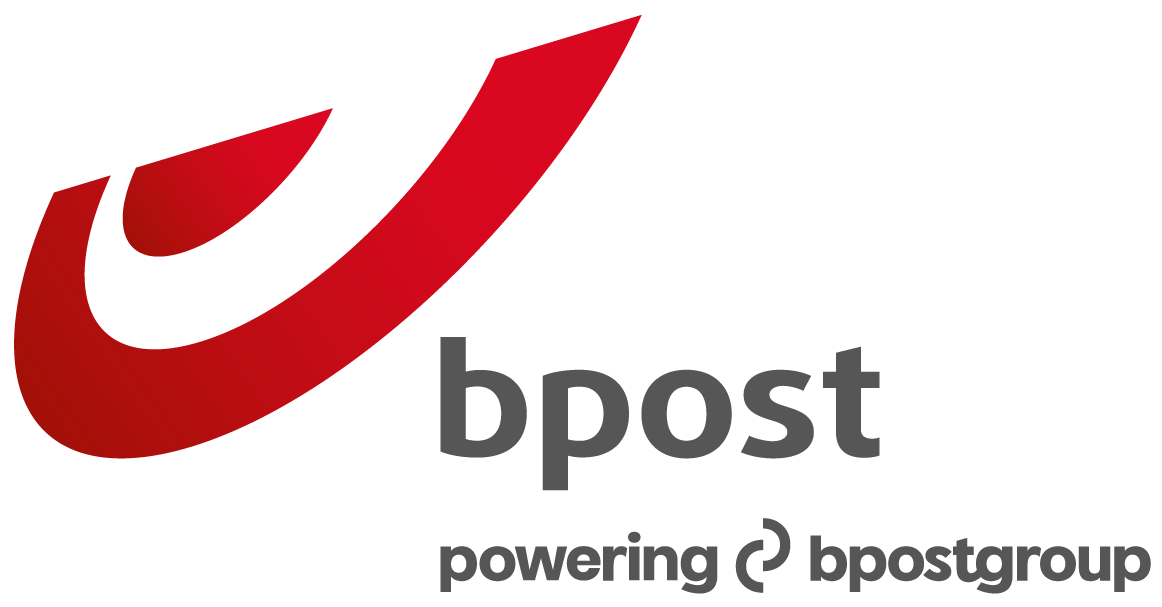How can someone else collect my parcel from a Parcel Locker?
You can easily ask someone else to pick up your parcel. The process depends on the type of Parcel Locker your parcel has been delivered to.
In a Parcel Locker with screen
If you have received a parcel in a Parcel Locker with a screen, you will receive an e-mail containing:
- the barcode of your parcel
- a QR code
- a code of 6 digits and/or numbers (just below the QR code).
With one of these three elements, someone else can pick up your parcel from a Parcel Locker. You can simply forward the e-mail you have received to the person who would like to pick up your parcel for you.
In a Screenless Parcel Locker
If your parcel has been delivered to a Screenless Parcel Locker, you need to send the barcode of your parcel to the person who would like to collect your parcel for you (you will find the barcode in the e-mail announcing that your parcel is available).
The person who is picking up your parcel on your behalf should then enter the barcode of your parcel in their My bpost app. (You can add a shipment via the home screen). In turn, you will receive a tracking request for that parcel in the app. You can easily accept this request. If you do not, the request will be automatically declined after 24 hours. Once accepted, the designated person can track and collect your parcel for you.
The process for the person to pick up your parcel is as follows:
- Go to the Parcel Locker and enable Bluetooth and location on your smartphone
- Open the My bpost app and select the parcel you would like to receive
- Follow the steps in the app to connect to the Parcel Locker
- Take out the parcel and close the door.
Please contact us.

Monday - Friday :
08.00 – 12.30
13.00 – 18.00
Saturday :
09.00 – 13.00
Zonal rate. Waiting time varies.