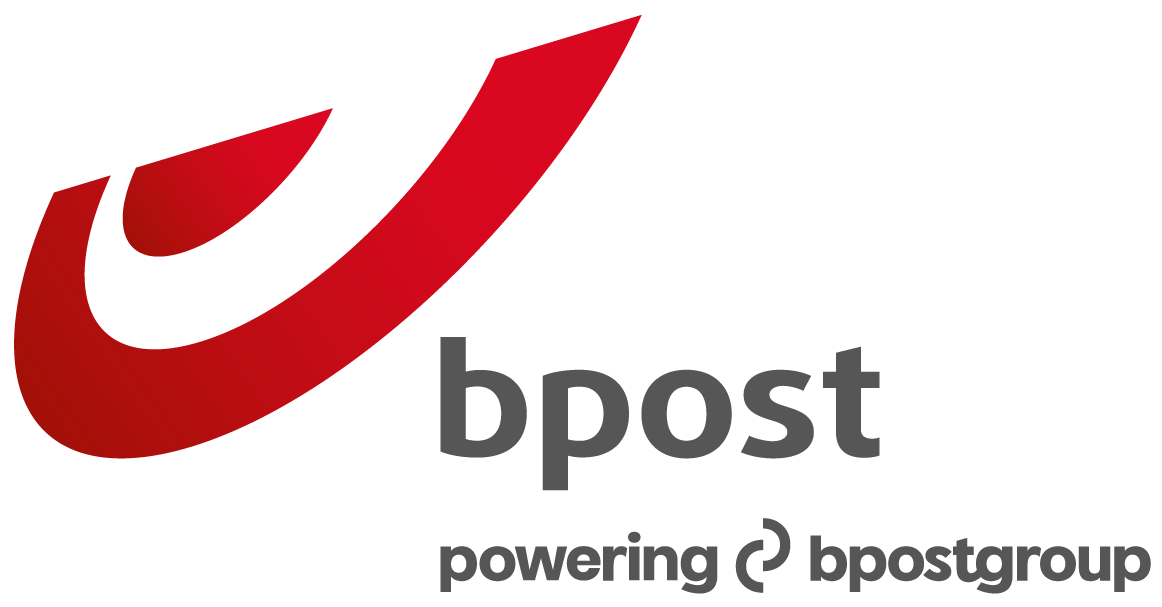How do I create an account for the Mobile Postcard app?
Use your existing bpost account or if you don't have one yet, simply create one by completing the following steps:
- Download the Mobile Postcard app via the App Store or Google Play.
- Open the app and select ‘Menu’ in the bottom right corner.
- Select ‘Log in’ and then ‘New account’.
- Fill in the requested details.
Your email address is used as your login account. You'll receive an email to confirm your registration.
If you didn't find an answer to your question?
Please contact us.

Call
Monday - Friday :
08.00 – 12.30
13.00 – 18.00
Saturday :
09.00 – 13.00
Zonal rate. Waiting time varies.