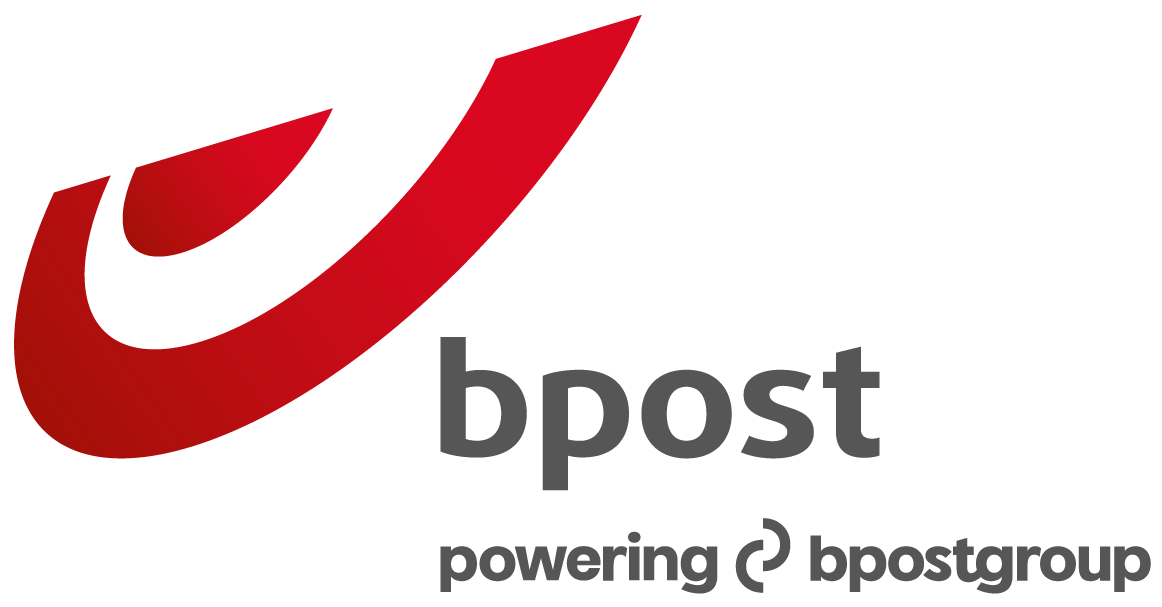I use different email addresses for different tools and apps from bpost. How do I switch to a single bpost account?
If you would like to keep one bpost account that allows you to sign in to every tool and app that has the renewed bpost account, follow these steps:
Step 1: Choose your email address
Decide which email address you want to use from now on as a bpost account to sign in to the different tools and apps.
Step 2: Use this email address for all your tools and apps
You do not need to take any action for the account(s) with which you already use this email address. If you want to use your chosen email address (see step 1) to sign in to other tools (e.g. the online shipping tool, My bpaid app, My bpost app, MyPreferences or Mobile Postcard), follow the steps below:
- I have an online shipping tool account
Use the data from your chosen bpost account (see step 1) to sign in to the online shipping tool via parcel.bpost.be.
Please note: in this case, your shipping history, personal address file, order history, etc. do not move to this bpost account.
- I have a bpaid account
To sign in to your bpaid account with the details from your bpost account (see step 1), there are two options:
- Change your email address in the My bpaid app. Go to ‘My account’ and select ‘Email address and password’. You can change your email address there. Your bpaid profile will then be linked to your bpost account automatically.
- Phone the bpaid customer service and request that your email address is changed. Your bpaid profile will then be linked to your bpost account automatically.
- I have a My bpost account
Go to the My bpost app and sign in with your bpost account details.
Please note: in this case, your history, data, etc. do not move to this bpost account.
- I have a MyPreferences account
Go to MyPreferences or the My bpost app and click on 'I already have a bpost account' then sign in with the details from your bpost account (see step 1).
Please note: in this case, you have to reset your delivery preferences.
- I have a Mobile Postcard account
Use the data from your chosen bpost account (see step 1) to sign in to the Mobile Postcard app.
Please note: Your purchased credits are not automatically transferred. Find out how to transfer credits.
- I have a Verhuisdienst account
You cannot transfer your Verhuisdienst contract to another account. As long as your contract is active, it is best to keep a second bpost account. You can conclude new contracts by signing in with the details of your chosen bpost account (step 1).
If you didn't find an answer to your question?
Please contact us.