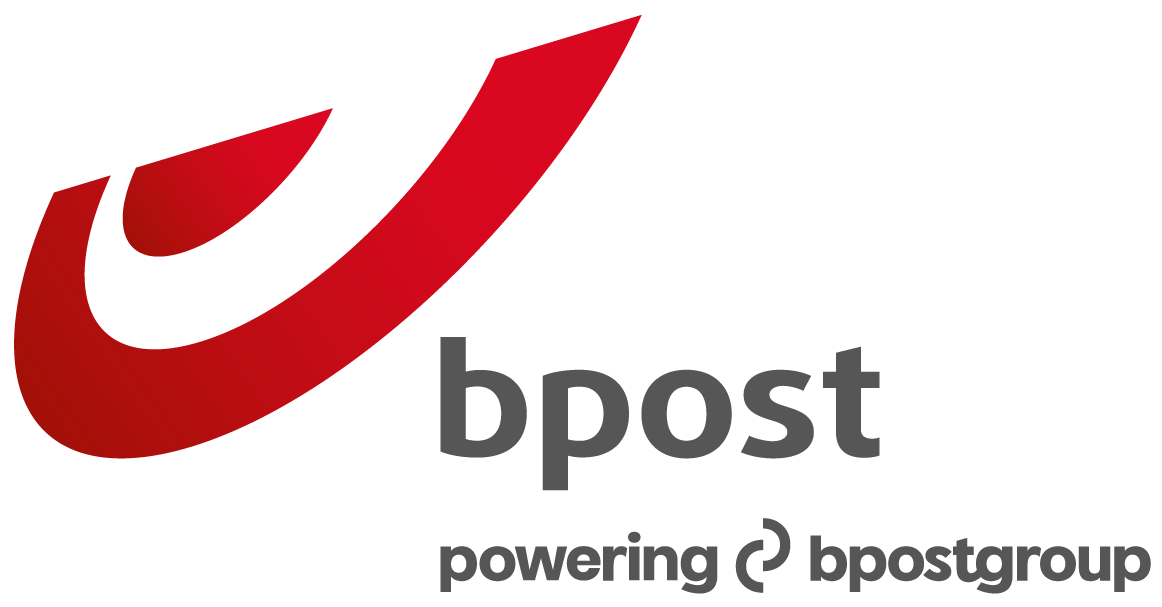If your shipment has the status "On the way to Belgium", it has not arrived in Belgium yet. The delivery periods of a foreign shipment to Belgium vary from country to country. You can find out how long it takes on average for your parcel to arrive in Belgium via Track & Trace. This period is based on previous shipments coming from this country.
My parcel comes from inside the European Union
here is no default import procedure. If it wants to, customs can check shipments from inside the European Union.
My parcel comes from outside the European Union (+United Kingdom)
In this case an import procedure for your parcel will start upon its arrival in Belgium. The duration of this procedure depends on the following:
- Whether or not you already paid VAT on your shipment via the online shop
- The value of your shipment
If you did not pay any VAT in advance or your shipment is worth more than €150, the bpost customs clearance service must first determine the import costs. To do this, the value of the contents of your shipment must be known (based on the invoice). If this is not provided, bpost will ask you to upload the invoice of your purchase online.
You have 14 days to pay the import costs (VAT, import duties or any other customs fees and formalities). The sooner you do this, the sooner your shipment will be released.
Most shipments are cleared within a week. In this phase, your goods are declared to Belgian customs. Customs has the right to check the content of your shipment. Please allow an additional 3 to 7 days for delivery in case of extra inspections. This period depends on any additional inspections by government agencies (e.g. for plants or food). If your shipment is not cleared, you will be notified (e.g. a permit is missing or the contents of your shipment are subject to import restrictions).
The import procedure is completed once customs has released your shipment. Your shipment is then handed over to bpost, and you will receive it a few days later.