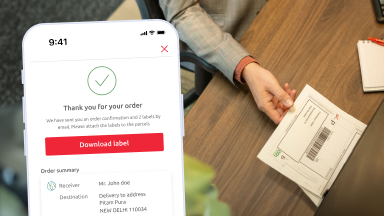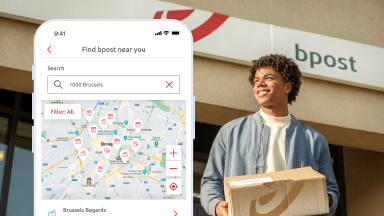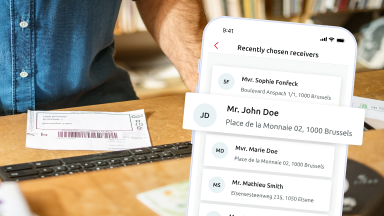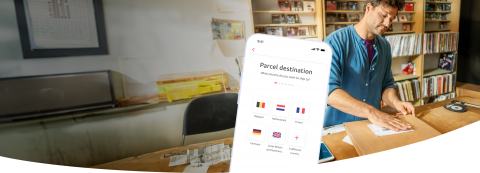
Quick and easy sending; delivered worldwide
Send parcels the easy way

Scan the QR code
and download the app

My bpost app: keep track of all your parcels
- Keep track of all your parcels, including those from other deliverers
- Change your delivery preferences in the app, up to 5 minutes before delivery
- Select the parcels for which you would like to receive notifications
What our customers say
You may still be asking yourself these questions
Een verzendetiket aanmaken en laten afdrukken via de app doe je als volgt:
- Open the My bpost app and select 'Send' at the bottom of the screen.
- Choose whether you want to send a parcel to Belgium or abroad.
- Fill in the details of your parcel (weight, mailing option, recipient's details, etc.)
- Pay for your shipment using Bancontact (app or card), credit card or PayPal
- You immediately receive the created shipping label via email.
- Download the shipping label and print it (if you can connect to a printer), or send it to someone who can print it for you. You can also have your label printed in a Post Office or Post Point (€0.75). This option must be ticked when you create your shipping label.
- Attach the shipping label to your parcel and hand it in at a Post Office, Parcel Point or Post Point. Or send it via a bpost Parcel Locker.
There are several ways to print a shipping label created in the My bpost app:
- You can print it from the app if your smartphone is connected to a printer.
- After creation in the app, you will receive an email containing the shipping label, which you can print using your computer. You can also send the email with the shipping label to someone who can print it for you.
- You can choose to have your shipping label printed in a Post Office or Post Point (€0.75). This option must be ticked when you create your shipping label (last step in the process). You will receive a unique barcode; show this at a Post Office or Post Point. An employee will print your shipping label and make sure your parcel is delivered.
Yes, you can. In the shopping basket, you can select to receive a receipt/invoice. You will receive your invoice via email. If necessary, you can easily change the invoice address during this step.
Please note that it is not possible to request an invoice after the shipping label has been created.
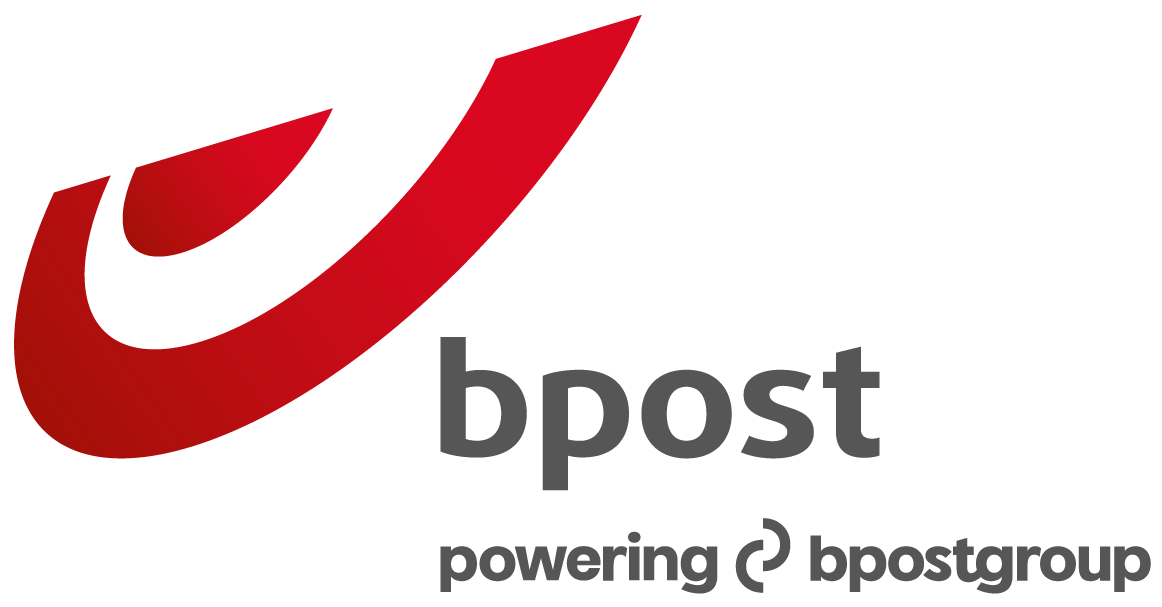

.png)