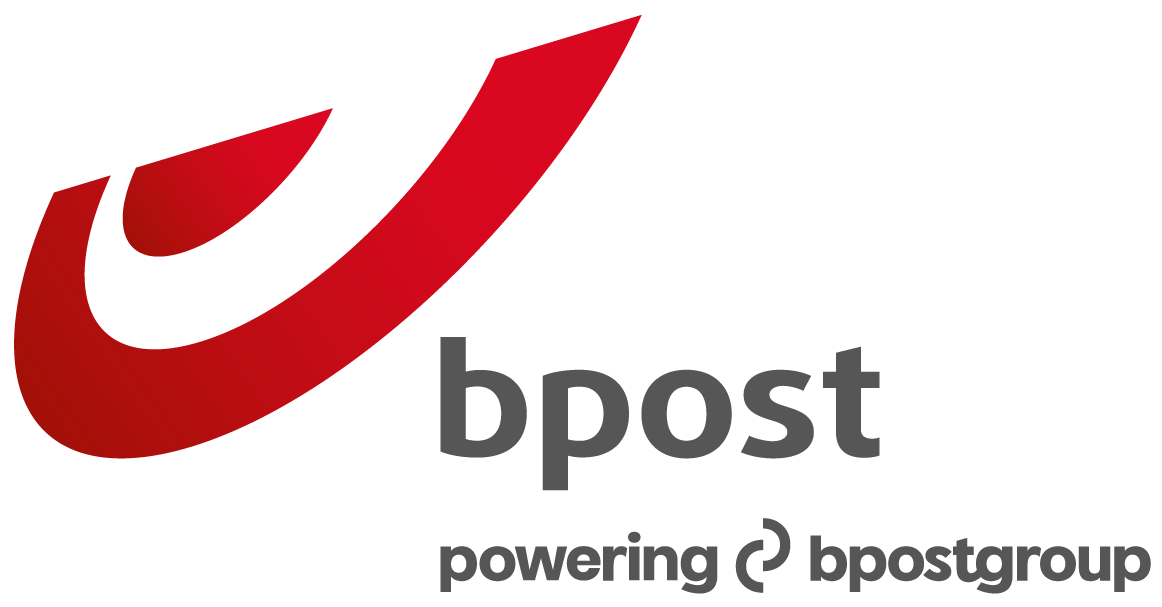How do I send a parcel with a Parcel Locker?
You can send your parcel by leaving it in one of our Parcel Lockers. You can find them everywhere in Belgium, near supermarkets, stations, office buildings, etc.
Sending a parcel via a Parcel Locker with screen
- Take your parcel (with a return label on it) to a Parcel Locker in your neighbourhood.
- Scan the code on your shipping label or enter the barcode manually.
- Put the parcel in the locker that opens automatically. If the locker is too small, press 'Report a problem' on the screen and close the locker. A larger locker will then open.
- Close the door and confirm on the screen.
Sending a parcel via a Screenless Parcel Locker
- Take your parcel (with a return label on it), to a Parcel Locker in your neighbourhood.
- Open the My bpost app and make sure that Bluetooth and location features are enabled on your smartphone.
- Click 'Send' at the bottom of the app and then on 'Add a shipment'.
- Follow the steps to select the Parcel Locker and an appropriate locker.
- Place your parcel in the locker and close the door.
The postman will empty the lockers every working day. You will then receive a confirmation e-mail (be sure to check your junk mail). You can easily follow your parcel via the My bpost app or Track & Trace.
If you didn't find an answer to your question?
Please contact us.

Call
Monday - Friday :
08.00 – 12.30
13.00 – 18.00
Saturday :
09.00 – 13.00
Zonal rate. Waiting time varies.