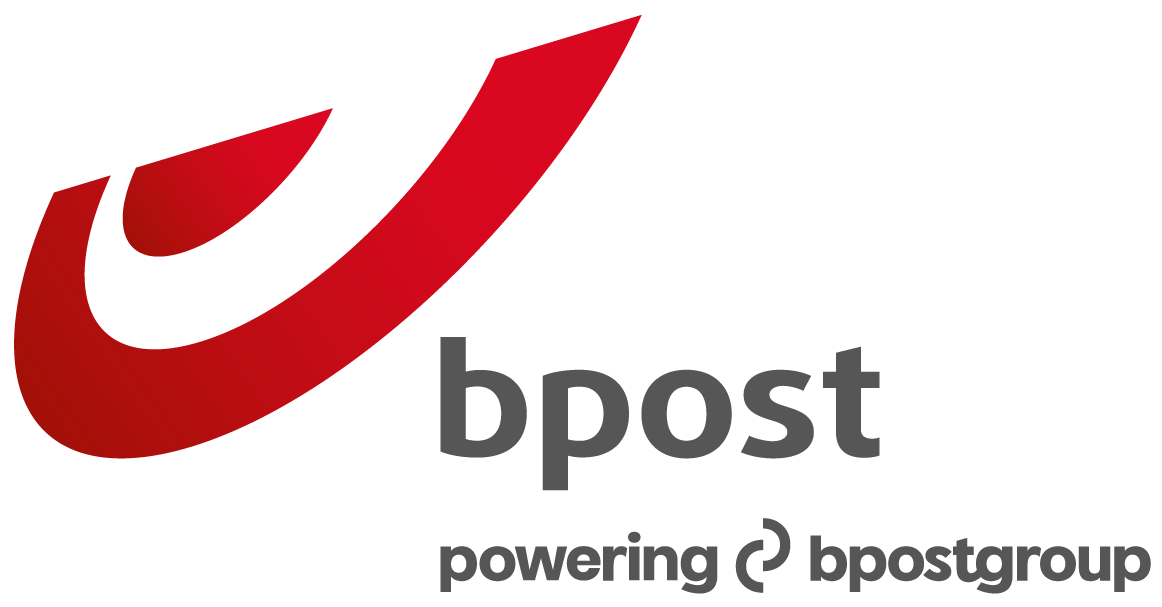I lost my smartphone. What happens with my credits?
Luckily, your credits are linked to your account. You can simply install the Mobile Postcard app on your new smartphone and log in with your chosen email address and password. You'll find your available credits under the 'Credits' menu at the bottom of the app screen.
Your designs, sent cards and addresses are saved on your smartphone. You'll unfortunately not be able to find these on your new device.
If you didn't find an answer to your question?
Please contact us.

Call
Monday - Friday :
08.00 – 12.30
13.00 – 18.00
Saturday :
09.00 – 13.00
Zonal rate. Waiting time varies.