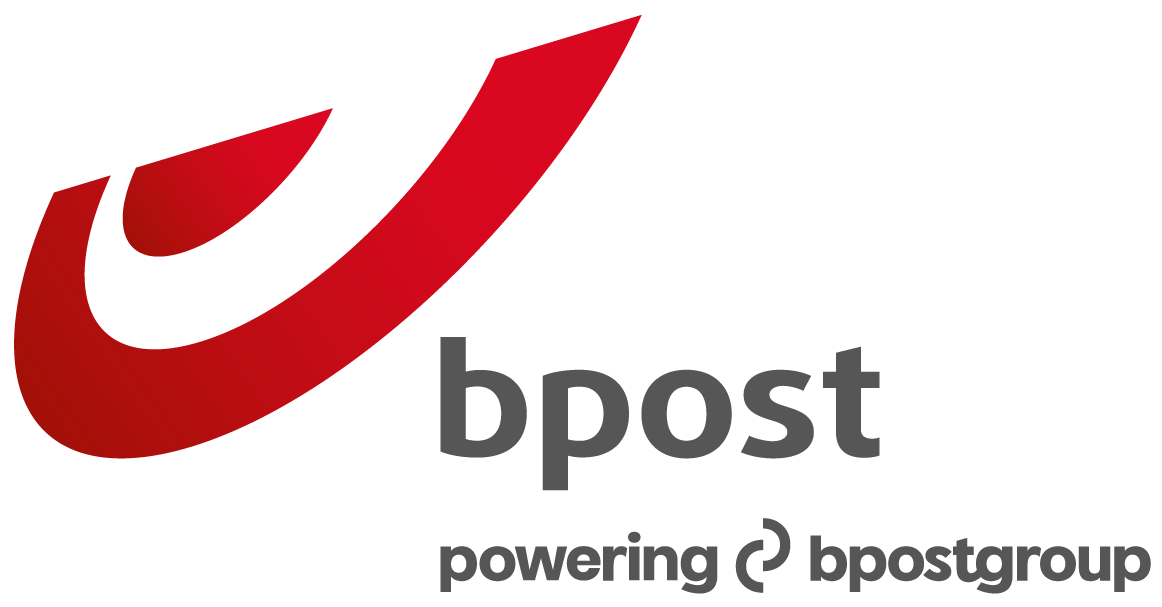How and where can I leave a review of the My bpost app?
This is how you share your experiences of the My bpost app with others:
On Google Play
- Open Google Play on your Android device.
- Search for the My bpost app.
- Select the number of stars you want to give in ‘Rate this app’.
- Under the stars, tap ‘Write a review’.
- Follow the instructions on screen to write a review and add details.
- Tap ‘post’.
On App Store
- Open App Store on your iOS device.
- Search for the My bpost app.
- Tap the stars to give a rating.
- Under the stars, tap ‘Write a review’.
- Tap ‘send’.
If you didn't find an answer to your question?
Call
Monday - Friday :
08.00 – 12.30
13.00 – 18.00
Saturday :
09.00 – 13.00
Zonal rate. Waiting time varies.