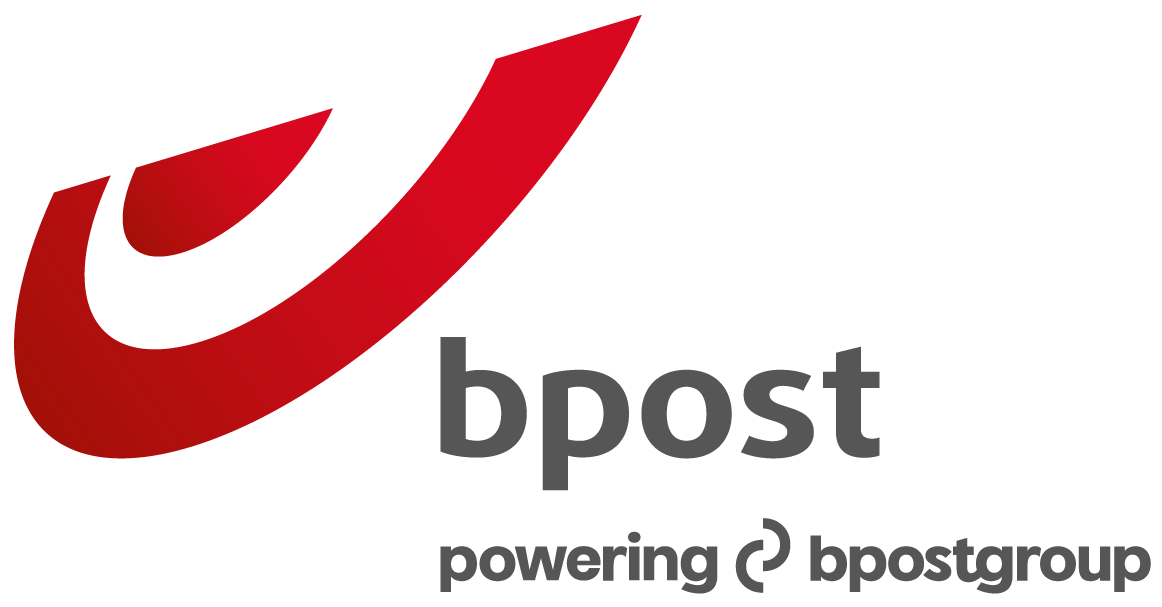How can I activate or deactivate Mail Ahead in the My bpost app?
The new Mail Ahead feature in the My bpost app is currently a beta version. During the testing phase, we limit the number of users to a selection of beta testers.
How do I know if I can activate Mail Ahead (beta)?
If you’ve received an e-mail or see the ‘Mail Ahead’ tab in the ‘More’ menu of the My bpost app, you can activate and test this feature. Simply verify your identity and address with itsme®. More options to verify your ID will soon be available.
How do I deactivate Mail Ahead (beta)?
You can deactivate Mail Ahead in the 'More' menu, in ‘Mail Ahead’ tab. If the switch button is red, Mail Ahead is activated. To deactivate this feature, simply turn off the button. When the button is grey, Mail Ahead is deactivated.
If you didn't find an answer to your question?
Monday - Friday :
08.00 – 12.30
13.00 – 18.00
Saturday :
09.00 – 13.00
Zonal rate. Waiting time varies.