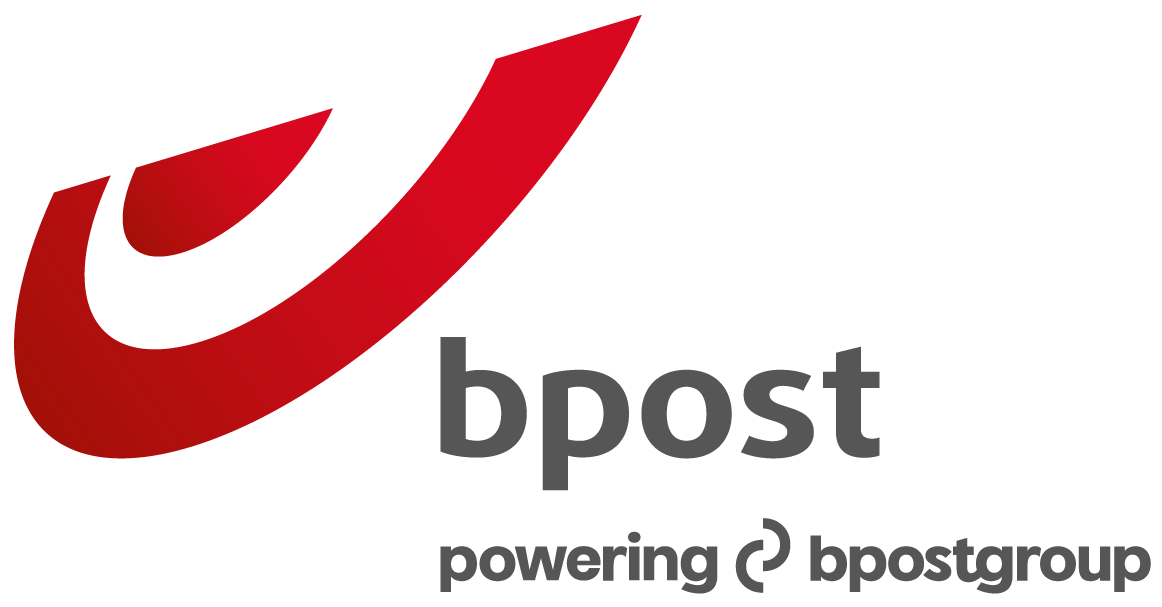Search result
429 results
filters
Residential 
Business 
Pages 
FAQ 
Blog 
filters
429 results
for the key word « post poste »
We are sorry that your postman didn't perform his/her job correctly. If this has happened several times, you can report it online or contact us by telephone. We will request your contact details so that we can discuss this with the correct postman. You can report this via the online form .
First check whether you have entered the correct email address and password for your account.
, Forgotten your password?
, If you have forgotten your password, you can request a new one by clicking on the link 'Forgotten your password?' on the login screen. You'll then receive an email at the email address the account is registered with. The email will include a link that allows you to set your password again. If you don't receive an email, you've most likely used a different email address to log in to the app. In that case, you'll need to make a new account. If you're still unable to log in, please contact customer service.
, A while since you've used your account?
, If you haven't used your account in the last three years, it will automatically be put on hold. You can once again create an account with the same email address, or a different one if you would prefer. If you still have credit on your old account, contact customer service to have it transferred.
No, the app doesn't give a warning. However, you can check what your postcard will look like using the print preview. If you took the photo with a smartphone that is less than four years old, the quality should be fine. If your smartphone is older, make sure that the photos are at least 1831 x 1276 pixels. Tip for better photo quality: when you zoom in, the image is not as sharp. It's better to come a step closer than to zoom in.
The price per postcard drops if you buy at least five credits in advance. Check all our prices under 'Cards and envelopes'.
Are you sure your Mobile Postcard didn't arrive and that you filled in a correct address? Use the online form at the bottom of the page to contact our customer service.
All cards made in the Mobile Postcard app are printed and sent from Belgium. Cards for a destination in Belgium are sent at domestic rates. For cards that are destined for other countries, you pay international rates. Take a look at all our rates under the menu option 'Cards and envelopes'.
No, regrettably that is not possible. For logistical reasons, our postmen cannot pass by your home once again.
, I have not yet set any delivery preferences
, If you haven’t yet set your delivery preferences, we will generally try to leave your parcel at a neighbour or in a safe place by your home. If we cannot do this, we’ll let you know where you can pick up your parcel: Digitally in the My bpost app or in Track & Trace, if we know your email address. By means of a failed delivery notice if we cannot reach you digitally. In this case, your parcel will not be available immediately. You or someone else can collect your parcel from the Pick-up point within 14 calendar days.
, I have set delivery preferences
, In this case your parcel will be delivered in accordance with your preferences (at a Pick-up point, in a safe place or at a neighbour). For full details of your parcel and its whereabouts, see our emails, the My bpost app or Track & Trace .
You can choose the date your postcard will be sent, but not the date it will be delivered. This means you're able to plan the sending of your cards in advance. We print your cards on the planned date and send them the same day. If you send your card to an address in Belgium by 'Priority' mail, it will be delivered the first workday after being made. If you send your card to an address in Belgium by 'Non-priority' mail, it will be delivered in Belgium within three workdays. If you send a card to an address in a country other than Belgium, the delivery is in the hands of the postal service of that country.
You can send your Mobile Postcard from and to any destination in the world.
Credits for personalised postcards appear in your app immediately after your payment. If you don't see them, close the Mobile Postcard app, then reopen it. If you still don't see your new credits, log out then log back in using the same address as you used when you bought the credits.