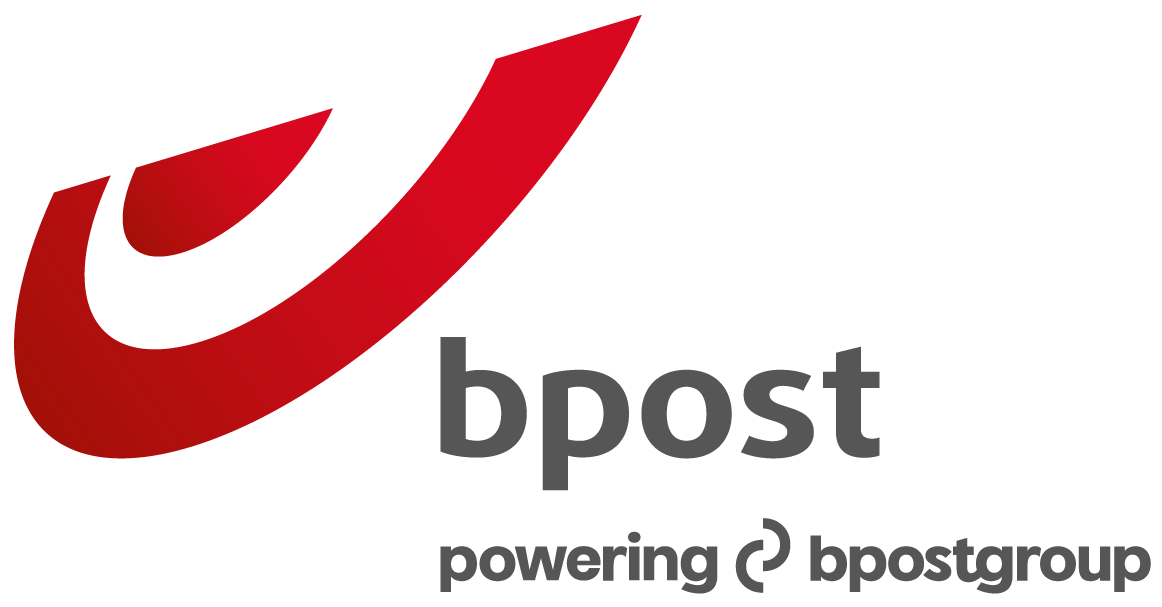Search result
480 results
filters
Residential 
Business 
Pages 
FAQ 
Blog 
filters
480 results
for the key word « bposte poste »
There are several ways to print a shipping label created in the My bpost app: You can print it from the app if your smartphone is connected to a printer. After creation in the app, you will receive an email containing the shipping label, which you can print using your computer. You can also send the email with the shipping label to someone who can print it for you. You can choose to have your shipping label printed in a Post Office or Post Point (€0.75). This option must be ticked when you create your shipping label (last step in the process). You will receive a unique barcode; show this at a Post Office or Post Point. An employee will print your shipping label and make sure your parcel is delivered.
bpost - Privacy
Residential
Summary
Een verzendetiket aanmaken en laten afdrukken via de app doe je als volgt: Open the My bpost app and select 'Send' at the bottom of the screen. Choose whether you want to send a parcel to Belgium or abroad. Fill in the details of your parcel (weight, mailing option, recipient's details, etc.) Pay for your shipment using Bancontact (app or card), credit card or PayPal You immediately receive the created shipping label via email. Download the shipping label and print it (if you can connect to a printer), or send it to someone who can print it for you. You can also have your label printed in a Post Office or Post Point (€0.75). This option must be ticked when you create your shipping label. Attach the shipping label to your parcel and hand it in at a Post Office, Parcel Point or Post Point. Or send it via a bpost Parcel Locker.
Easily set in the My bpost app
Residential
Get registered mail straight to your letterbox
Advertising solutions
Business
In-home Advertising puts your brand right where decisions are made. At the kitchen table. We help you find new customers and build a valuable, profitable relationship with consumers.
How and where can I leave a review of the My bpost app?
FAQResidential
This is how you share your experiences of the My bpost app with others:
, On Google Play
, Open Google Play on your Android device. Search for the My bpost app. Select the number of stars you want to give in ‘Rate this app’. Under the stars, tap ‘Write a review’. Follow the instructions on screen to write a review and add details. Tap ‘post’.
, On App Store
, Open App Store on your iOS device. Search for the My bpost app. Tap the stars to give a rating. Under the stars, tap ‘Write a review’. Tap ‘send’.
You can always return your parcel with bpost, even if it was delivered by a different postal service. In that case, you must purchase a shipping label via our website, in our eShop or in a Post Office, Post Point or Parcel Point. You send your return shipment as regular mail. The price depends on the weight, the size and the destination. Use our online shipping tool to calculate the price of your parcel.
The sorting centres, roads (logistics), the bpost network (including post offices, post points, pick-up points and parcel lockers) and delivery services are very busy during the end-of-year period between Black Friday and Christmas Day. In order to offset the extra costs incurred during this period, all customers that ship parcels during the end-of-year peak (between Black Friday and Christmas Day) will be billed a surcharge of €1 (excl. VAT) per parcel.
The sorting centres, roads (logistics), the bpost network (including post offices, post points, pick-up points and parcel lockers) and delivery services are very busy during the end-of-year period between Black Friday and Christmas Day. In order to offset the extra costs incurred during this period, all customers that ship parcels during the end-of-year peak (between Black Friday and Christmas Day) will be billed a surcharge of €1 (excl. VAT) per parcel.
After paying for the shipping label for your registered mail, you receive it in digital form in the app, online shipping tool and by email. You can print it yourself or have it printed free of charge at a Post Office or Post Point. You simply need to show the digital label to the person at the counter and they will do the rest.