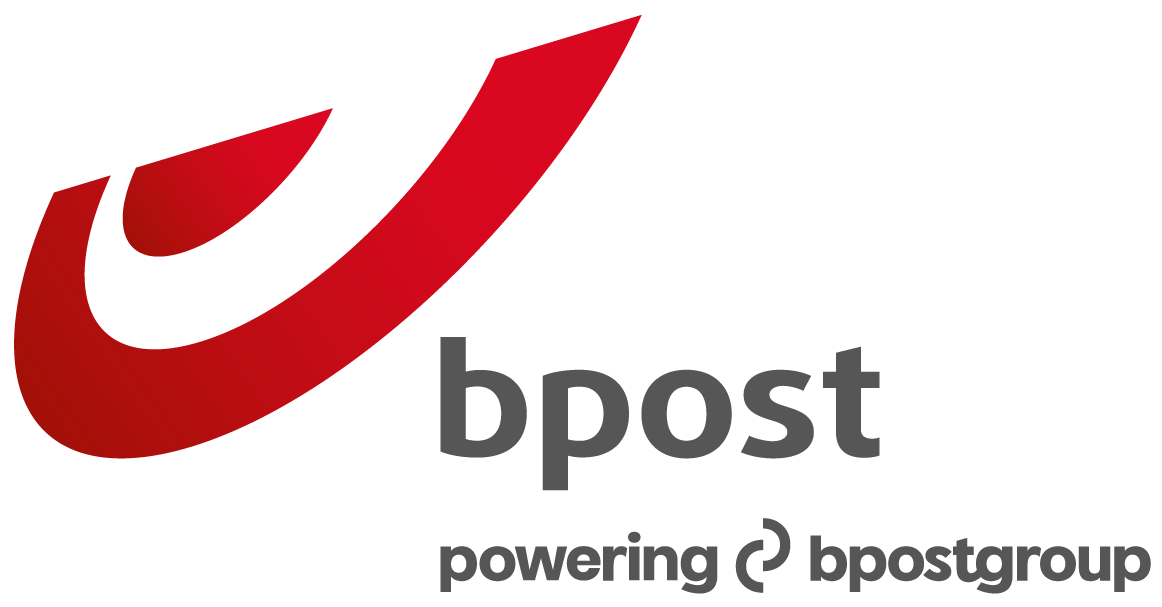Search result
480 results
filters
Residential 
Business 
Pages 
FAQ 
Blog 
filters
480 results
for the key word « bposte poste »
Seamlessly integrate bpost shipping into your store through our plug-in. Choose from our SME offer or tailor a custom contract for high-volume shipping. Say goodbye to hassles and hello to efficiency.
How does bpost print my video on a postcard?
FAQResidential
We don't print the video on the postcard. Instead, video postcards feature a QR code. The recipient of your postcard scans the QR code on the front with the Mobile Postcard app, an external QR app, or the camera on a recent smartphone. They can then watch and hear your video. The film of your video postcard can last for as long as one minute. It remains available for one year.
Your My bpost app account must be linked to at least one email address. If you want to use a different email address, you can: Create a new account for the My bpost app. You do this by signing out of your current account via the 'More' menu and then selecting 'Sign out'. Then you can create a new account in the app using your new email address. If you no longer use your old email address, you can also simply add your new address to your current account. Select the 'More' menu, choose 'My email addresses' then enter the email address you wish to add. Parcels and shipments ordered with this email address will automatically be added to the My bpost app from now on. The email addresses you have added can easily be changed or deleted.
Special Privacy Policy – Mobile Postcard
Residential
Special Privacy Policy – Mobile Postcard
What can I use the My bpost app for and how do I pay?
FAQResidential
The My bpost app is free to install. You can pay for the following bpost products and services in the app:
, A shipping label
, for a parcel. You create the shipping label in the app and pay for it at the checkout.
, Import charges for mail shipped from outside the European Union.
, You may have to pay import charges when you receive a parcel shipped from outside the European Union. You will be notified of this in the app. You can pay for a shipping label or settle import charges in one of the following ways: With Payconiq by Bancontact or your banking app with Payconiq by Bancontact functionality or using your card reader. Mastercard, Visa, Maestro PayPal
The new Mail Ahead feature in the My bpost app is currently a beta version. During the testing phase, we limit the number of users to a selection of beta testers. How do I know if I can activate Mail Ahead (beta)? If you’ve received an e-mail or see the ‘Mail Ahead’ tab in the ‘More’ menu of the My bpost app, you can activate and test this feature. Simply verify your identity and address with itsme®. More options to verify your ID will soon be available. How do I deactivate Mail Ahead (beta)? You can deactivate Mail Ahead in the 'More' menu, in ‘Mail Ahead’ tab. If the switch button is red, Mail Ahead is activated. To deactivate this feature, simply turn off the button. When the button is grey, Mail Ahead is deactivated.
bpost never gets the property rights of your photos. We only use the photos to print your postcard.
How much space does the My bpost app take up?
FAQResidential
You need to have at least 93.5MB of free space to install the My bpost app on an iPhone. On an Android smartphone you will need at least 75MB of free space.
bpost is required to register the data of international parcels electronically since 1 January 2021. The requested information depends on the type of shipment and its destination. This information was formerly requested via paper forms. Now it is done digitally, resulting in the following advantages: improved distribution quality of the shipments simplified customs formalities